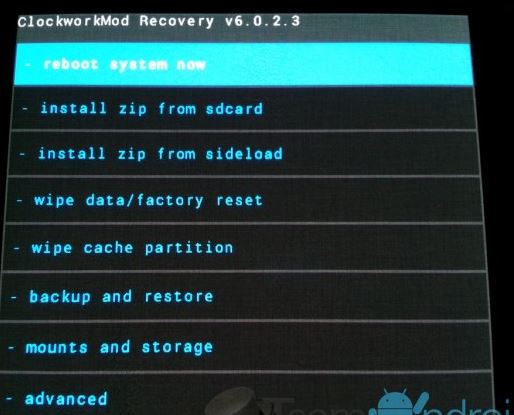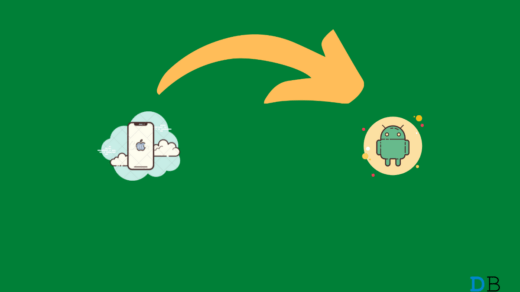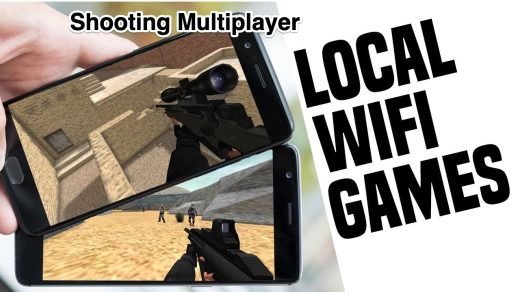WARNING: Rooting your Panasonic smartphone will void its warranty. Also, sometimes while rooting you may get your device bricked. So, if any of those happens, do not held DigitBin liable. Proceed at your OWN risk. You may lose your device data in the process of installing the ROM so take a Nandroid Backup and proceed forward.
Install OmniRom on Panasonic P81 (Marshmallow 6.0)
Step 1: Root the device
Step 2: Install CWM Recovery
Step 3: Flash & Install Custom OmniRom
What’s working ?
Camera working* Video rec working via Camu app No Need to reboot for apps to apear in app drawer Hotspot*Fixed BT Fixed FM fixed GPS fixed Data working Youtube 720p fixed Youtube live playback fixed No Sim fixed USSD Fixed Autorotation Fixed All sensors working After Reboot QuickSetiings Too Rest Are As CM13 Too many features 1080p playback in gallery fixed
Bugs
VPN Camera FC after few clicks and video rec in stock cam (Workaround :- Use Camu app from Playstore) Conclusion: DigitBin is not liable for any damage caused whatsoever. I hope the post was helpfull, comment below for any assistance required. Readers discretion is advised. If you’ve any thoughts on [ROM] Custom AOSP Marshmallow 6.0 ROM for Panasonic P81, then feel free to drop in below comment box. Also, please subscribe to our DigitBin YouTube channel for videos tutorials. Cheers!
How to Transfer Photos from iPhone to Android? Live NetTV APK V4.7 | All You Need to Know 15 Best Offline Multiplayer Shooting Games: Local Wi-Fi
- In the MTKDroidTools windows, click on the “root, backup, recovery” tab. Now in that tab, choose “To use Boot from Phone” option and click on “Recovery and Boot“. Any suggestions , feedback.. much appreciated. Thanks Anil Comment * Name * Email *