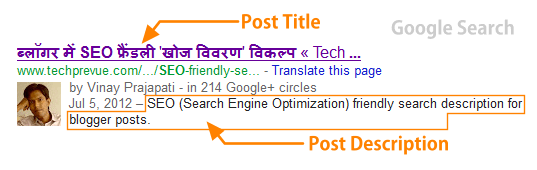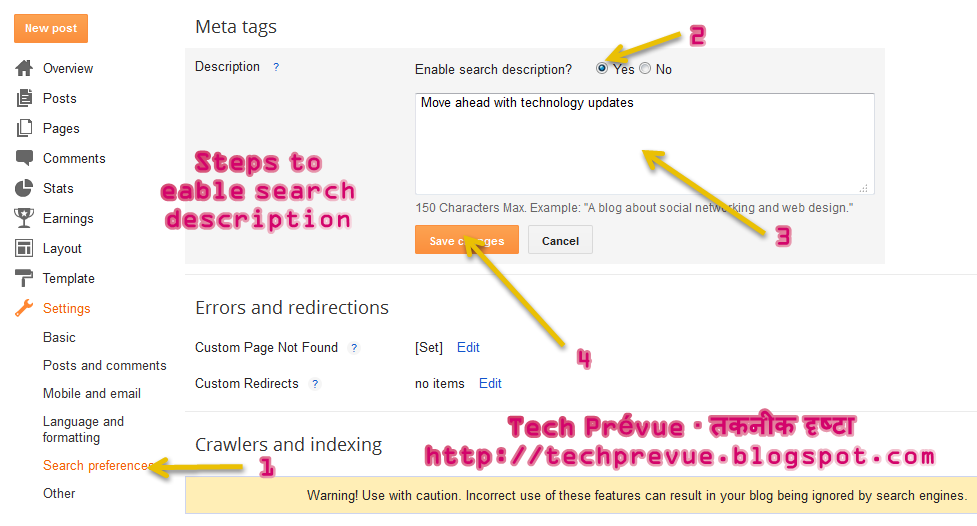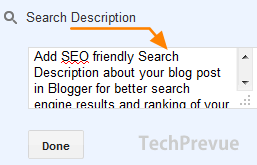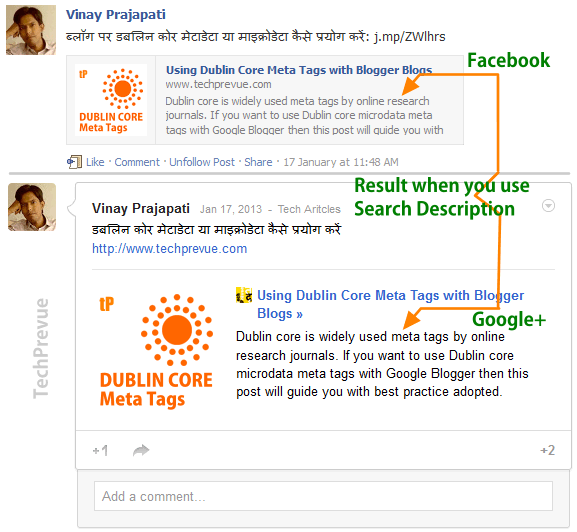Before 2012 it was not possible to add a post search description on Blogger/Blogspot because there was no option available. At that time, a few experts shared some tricks to add meta description to a blog post. But the majority of newbies in the blogging world were not able to implement it correctly. Mid of the year 2012 was the time when Blogger tested and introduced this feature. A post search description is an SEO friendly thing. But it does not guarantee to reach on the 1st page of Google search. Only when search engine bots understand your content is unique, original, and value-added, then it can rank in top positions.
If you think what is the post search description and its benefits. Then there is a pictorial answer. The post search description is a summary of the post that appears in search results. Its benefit is that the post summary can be read by search engine bots and searchers. See the example below:
Enable Search Description on Blogger/Blogspot
If you’re are unable to see an option to add Search Description while using Post Editor, then you should complete the following steps to enable it for future posts. All you need to customize the Blogger search preferences settings.
- Go to Blogger Dashboard
- Click on the Setting menu on the left sidebar
- Next, click on the Search preferences
- Look for Meta tags > Description
- Click on the Edit text
- Check the Yes radio button to Enable search description
- Add the blog’s search description for the home page in the box given below.
- Press the Save changes button. You’re done! Check the screenshot added below for your reference.
Add Post Search Description on Blogger/Blogspot
- When you’re creating a post, look at the right sidebar, there you’ll find the Search Description option as shown below:
- After clicking on that, a box for typing the search description will appear.
- Write the post summary near about 150 words and click on the Done button.
Benefits of Search Description
- It appears when you share a post on Facebook, Twitter, Linkedin, or anywhere. How? See the example below:
- The blog will get more organic search traffic.
- More organic traffic means more readers.
- More readers mean higher earnings from AdSense or other monetization programs. I believe you’ll find this post useful and guide you to get more traffic from each post. Don’t forget to share your views. Additional tips:
How to put post title before blog name on Blogger? How to add post permalink on the Blogger platform? How to add Custom Permalink on Blogger?