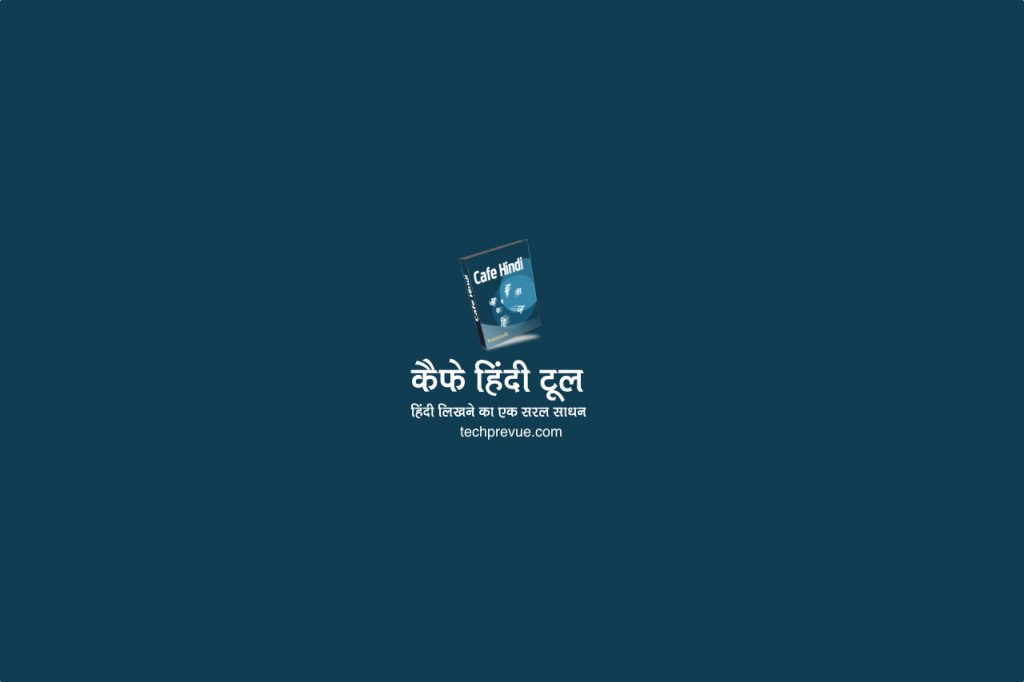How to type Hindi Unicode?
Typing Hindi Unicode is simple by mean of Cafe Hindi Typing Tool. If you are not aware of Hindi typing, then you can start typing by selecting ‘Transliteration’. If you want to write ‘हिंदुस्तान’ then you have to type ‘Hindustan’ and it will reflect you ‘हिंदुस्तान’. You can type in your regular speed by remembering codes of some complex Hindi letters.
Cafe Hindi Typing Tool supports – Kruti Dev and Remington
If you love to type in Krutidev fonts, then you can selection Krutidev typing option and stick with your current writing skills. Apart from this, Inscript and Shusha is also possible with this smallest typing tool of size 206 KB. This is not a supported product anymore.
Download Cafe Hindi
This tool is a freeware. You can download it from CNET or with an alternate link. CNET Download Link Alternate Download Link This software requires Microsoft .Net Framework 3.5 to run. If you don’t have it installed on your PC download and install it from here. Download Microsoft .Net Framework 3.5 If you still have some queries, please let us know.
Cafe Hindi Alternatives
Instead of using it. Please use Microsoft ILIT, Indic Input 3, or Indic Input 2.
Install Microsoft ILIT on Windows 10 Microsoft Indic Input 3: Type in Indic Languages How to use Microsoft Indic Input 2: Best Hindi Typing Tool